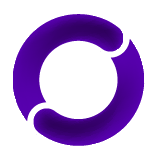Offshift Dev Update Late October 2022: Testnet Launch

Offshift Core is pleased to announce the official launch of the feature-complete Offshift anon testnet protocol on the Ethereum Goerli testnet. The testnet launch marks a major milestone for the Offshift anon platform, and completes the Development Roadmap to Testnet released in July.
On the Offshift anon testnet, users can explore a full palette of features in Offshift’s slick and simple GUI. Directly from the Offshift anon Frontend, users may execute the following:
Deposit: Users can burn testnet XFT to generate a deposit note for which they hold the private key.
Withdrawal: Users may submit a proof corresponding to the previously generated deposit note, and subsequently mint anonUSD to a designated wallet address. In order to maintain the largest possible anonymity set, users may mint anonUSD in 1 of 3 predetermined quantities: 10, 100, or 1,000 anonUSD.
Simple Shifting: Users may burn existing anonUSD and mint a corresponding value of testnet XFT. Simple Shifts are pure Burn-and-Mint transactions, and do not confer anonymity.
In addition to Shifting functions, the testnet features a pair of new tools:
Vault: In the Vault tab at the top menu bar, users may view all of their commitments at a designated wallet address.
Settings: By clicking on the gear wheel in the upper right hand corner of the Shift tab, users may input custom passwords to manage their commitments. In the future, additional features relating to customization may be added to the settings tab.
The Offshift anon Testnet: Live in Action
For a live demonstration of the Offshift anon testnet protocol, tune into our October PriFi AMA , where our Community Lead Ang and CSO Alex Shipp will present the platform feature-by-feature.
Or, if you prefer written instructions with screen caps, scroll down for a frame-by-frame instruction manual.
Next Steps: The Path Toward Mainnet
Having now completed Offshift anon’s Development Roadmap to Testnet, Offshift Core is now preparing for external audits. External audits play a critical role in platform development, and ensure the integrity and security of a protocol prior to launch. The team will be releasing relevant information concerning both the external audit process and the launch of the Offshift anon Mainnet shortly.
As always, we thank our community for their patience and understanding as we sort out final details and arrive at consensus internally prior to making a public announcement.
Now, without further ado, let’s get to the instruction manual.
Offshift anon Feature-Complete Testnet – Instruction Manual
1. Create a new Ethereum wallet in MetaMask that you will use exclusively for the Offshift anon pilot.
2. Navigate to the Goerli Eth Faucet , copy/paste your new wallet address, complete the Captcha, and click the green “Start Mining” button. Leave this window open, and you can complete the next steps while you mine some GöETH.
*Note - The Goerli test network is extremely busy at the time of writing, and demand for Goerli ETH is unusually high. It may take longer than usual to mine ETH from the faucet. As a result, for this guide we’ll be Shifting in the lowest increment.
3. Next, let’s go ahead and add testnet XFT to MetaMask. Open MetaMask and make sure you have Goerli Test Network selected in the Networks drop-down menu at top.
From here, click “Import tokens.”
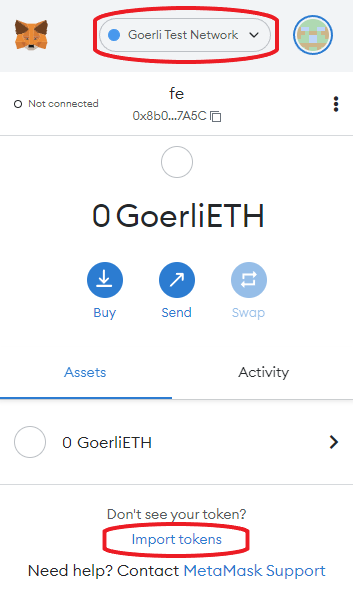
Paste the XFTMock address below into the “Token Contract Address” field. Once Token Symbol and Token Decimal fields auto-fill, click “Add Custom Token.”
XFTMock: 0x31b0A3e4bF7f55069Faa13b2d8EEAAF96F3ee5b7
4. Navigate back to your open Goerli PoW Faucet window. Make sure “Your Mining Reward” is at least 0.5 GöETH, then click the red “Stop Mining & Claim Rewards” button.
5. Next, let’s swap some of your freshly mined Goerli ETH for some testnet XFT. Navigate to Uniswap’s Goerli Swap Page .
Click “Select token.”

Paste in the XFTMock address above, and then import the token.

Swap for at least 10 XFTM.

6. With GöETH and XFTM in your wallet, navigate to the Offshift anon Frontend .
Click “Connect wallet.”

Choose MetaMask, select your wallet, and click “Connect.”
7. Click anonUSD (100) to open the denomination selection dropbox.

And select anonUSD (10).

Now click Shift.

And confirm the transaction in MetaMask.
When the transaction is confirmed, the XFT you sent will be burned, and you’ll have in your wallet a deposit note, or “commitment,” redeemable for 10 aUSD. The shift transaction will also send 0.5 GöETH to the deposit contract, which will later be sent to your new wallet when you mint aUSD so you have anonymous ETH to transact with.
8. To view the commitments in your wallet, click on the “Vault” tab.

9. When you’re ready to spend your commitment and mint aUSD, create a new wallet and paste its address under “Enter Withdrawal Address” in the Vault tab. Then click the Commitment Hash you want to spend.

And confirm in MetaMask.
Once the transaction is confirmed, open your withdrawal wallet and add aUSD by contract address just like you added XFTMock earlier, click “Import tokens,” paste in the aUSD address and click “Add custom token.”
aUSD: 0x043337B12f4E8E29FE7c770ec6cf75AA46ee0BC8
10. You now have a fresh Ethereum wallet with anonymous ETH and aUSD.
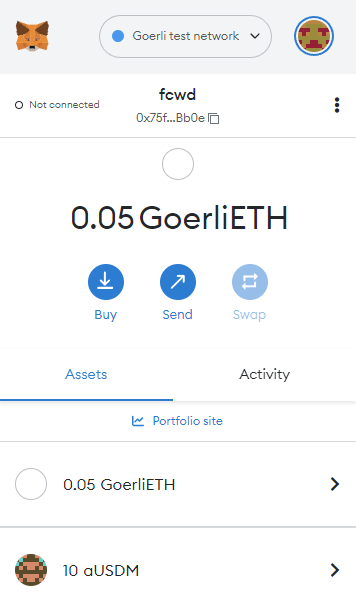
To stay up-to-date and in-the-know on platform development and all the latest news, follow us on Twitter , join our official Telegram , and check in here on the official Offshift Blog.