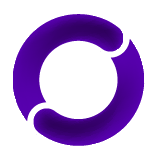The XFT Token Swap Is Live! Here’s What You Need to Know

The XFT Token Swap went off without a hitch! If you’ve yet to swap your tokens, read on. Here you’ll find all the relevant links and contract addresses, as well as token swap instructions for XFT holders on Eth, migration instructions for SushiSwap LPs, and some important info for holders of XFT on BSC. Scroll or read to the end for answers to some token swap FAQs as well.
As always, safety first:
**ONLY follow token swap links from the Official
Offshift Twitter
or this Blog.
**There is NO AIRDROP and the token swap will NOT be conducted via Telegram or any other platform.
**NO Offshift admin will contact you about the swap or to give technical support of any kind on any platform.
**DO NOT enter your wallet’s seed phrase or private key on ANY website, and DO NOT share it with anyone.
Links & Contract Addresses
Token Swap Page:
https://app.offshift.io/upgrade
SushiSwap LP Migration Page:
https://sushimigrate.offshift.io/
Swap on Uniswap
Swap on SushiSwap
Swap on 1inch
New XFT CoinMarketCap Page
New XFT Token Contract:
0x76BC677d444f1E9d57dAf5187ee2b7dC852745aE
SushiSwap LP Migration Contract:
0x548623325B493e6b40E3645AfdA804b15174CDf4
SushiSwap XFT/WETH Pool Contract:
0xdac0324debd1f036323c0e207a4cd8e78ee6bdff
Uniswap XFT/WETH Pool Contract :
0x701B319AFF36311F720f0a1ebD6636Dd84Bb3E8B
How do I Swap My Old ERC-20 XFT to New XFT?
*We recommend using Metamask (desktop or mobile) or TrustWallet for the token swap.
1. To swap your XFT on Ethereum to the new, upgraded XFT, navigate to the
Token Swap Page
.
2. Click Connect Wallet in the upper-right corner of the page, then select MetaMask or WalletConnect.
3. Verify that your Old XFT Balance shows on the dashboard, then click Upgrade.
4. The first of two transactions, MetaMask will open and ask you to Give permission to access your XFT. Click Confirm.
5. Once the first transaction is confirmed, MetaMask will automatically open again with an Upgrade transaction. Click Confirm.
Once the second transaction is confirmed, your old XFT balance will show 0, but you’ll need to add the new token to your wallet to see your balance. The easiest way to do this is to navigate to the CoinMarketCap XFT page and click the MetaMask or TrustWallet icon next to the contract address. Alternatively, you can copy the contract address on that page or in this blog and manually add the token to your wallet.
How Do I Migrate My SushiSwap Liquidity to the New Pool?
If you have XFT/WETH liquidity in the old SushiSwap pool, the Offshift Sushi Migration Dashboard will upgrade your XFT and migrate your liquidity to the new pool in a few easy steps -
1. *First, be sure to claim any rewards you’re owed. If you migrate without claiming rewards you’ll forfeit them. So
claim your rewards here
first!
2. After you claim your rewards, unstake all your SLP.
3. Navigate to the
Sushi LP Migration Page
and click Connect Wallet, then Click Upgrade.
4. The first of two transactions, MetaMask will open and ask you to Give permission to access your SLP. Click Confirm.
5. Once the first transaction is confirmed, MetaMask will automatically open again with an Upgrade transaction. Click Confirm.
Once the second transaction is confirmed, your liquidity will be in the new token and in the new SushiSwap pool.
You can now stake your SLP on the new SushiSwap Staking Dashboard .
What Do I Do If I Have BEP20 XFT?
There is no token swap on BSC. Users with BEP20 XFT can do one of the following:
a) Bridge your XFT from BSC to ETH via the Meter Passport Bridge , then swap your old XFT for new XFT via the token swap page using the instructions above. There is no deadline to bridge your BEP20 XFT.
b) Keep your XFT on BSC.
If you choose to keep your XFT on BSC, be aware that PancakeSwap liquidity may diminish once the PancakeSwap LP Rewards Program ends on March 15, 2023. There is no deadline to bridge or swap though, so take your time.
FAQ
How long do I have to swap?
There is no deadline to swap, you have as long as you need.
Why can’t I see the new token in my wallet?
You’ll need to add the token to your wallet to see it. The easiest way to do this is to navigate to the CoinMarketCap XFT page and click the MetaMask or TrustWallet icon next to the contract address. Alternatively, you can copy the contract address: 0x76BC677d444f1E9d57dAf5187ee2b7dC852745aE and add it to your wallet manually.
Is the new XFT token supported in Ledger Live?
The new XFT token is not yet supported in Ledger Live, but it will be soon. In the meantime you can access it by connecting your Ledger to MetaMask or MyEtherWallet and adding it using the instructions above.
When will the CoinGecko and Etherscan pages be updated?
The team has submitted the updates and anticipates these sites will be updated soon.
For all the latest on the upcoming launch of Offshift anon, be sure to follow the Official Offshift Twitter ! If you still have questions about the token swap come by the Offshift Telegram and ask!